# Downloading Ordnance Survey data
The scripts in this directory are used to extract, transform and load (ETL) the core datasets
for Colouring London:
Building geometries, sourced from Ordnance Survey (OS) MasterMap (Topography Layer)
To get the required datasets, you'll need to complete the following steps:
1. Sign up for the Ordnance Survey [Data Exploration License](https://www.ordnancesurvey.co.uk/business-government/licensing-agreements/data-exploration-sign-up). You should receive an e-mail with a link to log in to the platform (this could take up to a week).
2. Navigate to https://orders.ordnancesurvey.co.uk/orders and click the button for: ✏️ Order. From here you should be able to click another button to add a product.
3. Drop a rectangle or Polygon over London and make the following selections, clicking the "Add to basket" button for each:
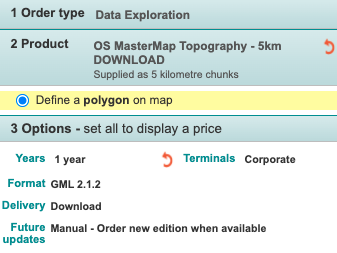
4. You should be then able to check out your basket and download the files. Note: there may be multiple `.zip` files to download for MasterMap due to the size of the dataset.
6. Unzip the MasterMap `.zip` files and move all the `.gz` files from each to a single folder in a convenient location. We will use this folder in later steps.
# Make data available to Ubuntu
Before creating or updating a Colouring London database, you'll need to make sure the downloaded OS files are available to the Ubuntu machine where the database is hosted. If you are using Virtualbox, you could host share folder(s) containing the OS files with the VM (e.g. [see these instructions for Mac](https://medium.com/macoclock/share-folder-between-macos-and-ubuntu-4ce84fb5c1ad)).
# Creating a Colouring London database from scratch
## Prerequisites
You should already have set up PostgreSQL and created a database. Make sure to create environment variables to use `psql` if you haven't already:
```bash
export PGPASSWORD=
export PGUSER=
export PGHOST=localhost
export PGDATABASE=
```
Create the core database tables:
```bash
cd ~/colouring-london
psql < migrations/001.core.up.sql
```
There is some performance benefit to creating indexes after bulk loading data.
Otherwise, it's fine to run all the migrations at this point and skip the index
creation steps below.
Install GNU parallel, this is used to speed up loading bulk data.
## Process and load Ordnance Survey data
Move into the `etl` directory and set execute permission on all scripts.
```bash
cd ~/colouring-london/etl
chmod +x *.sh
```
Extract the MasterMap data (this step could take a while).
```bash
sudo ./extract_mastermap.sh /path/to/mastermap_dir
```
Filter MasterMap 'building' polygons.
```bash
sudo ./filter_transform_mastermap_for_loading.sh /path/to/mastermap_dir
```
Load all building outlines. Note: you should ensure that `mastermap_dir` has permissions that will allow the linux `find` command to work without using sudo.
```bash
./load_geometries.sh /path/to/mastermap_dir
```
Index geometries.
```bash
psql < ../migrations/002.index-geometries.up.sql
```
Create a building record per outline.
```bash
./create_building_records.sh
```
Run the remaining migrations in `../migrations` to create the rest of the database structure.
```bash
ls ~/colouring-london/migrations/*.up.sql 2>/dev/null | while read -r migration; do psql < $migration; done;
```
# [WIP] Updating the Colouring London database with new OS data
TODO: this section should instruct how to update and existing db